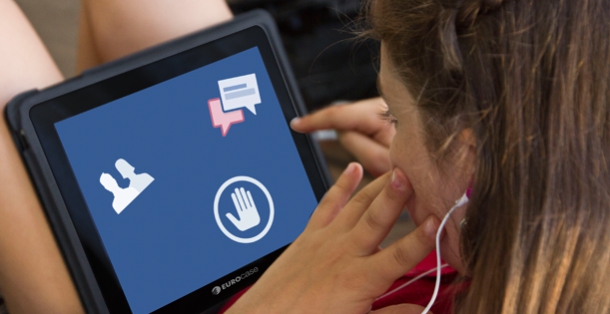Las redes sociales se extienden, atraviesan culturalmente los tiempos que corren y son parte de la rutina diaria. Y, aunque la más popular, Facebook, determina que la edad mínima de los usuarios debe ser los 13 años, muchos niños mienten ese dato para ser parte de ella.
Por eso y porque nunca está de más incluso para los adultos, repasemos los 10 consejos básicos para mejorar la seguridad de los niños en las redes sociales.
1. Seguir las pautas de edad para el uso de la red
No dejar que los jóvenes abran una cuenta de Facebook hasta que tengan, al menos, 13 años. Una vez que acceden, los padres deben asegurarse que no mientan sobre su edad, ya que Facebook dice disponer de capas de protección de la privacidad específica de acuerdo a ese dato personal.
2. No aceptar solicitudes de amistad de desconocidos
Es importante que los padres insistan sobre ese punto y se aseguren de que los más jóvenes no incluyan como amigos a personas que no conocen.
3. Familiarizarse con Facebook y sus herramientas
Es altamente recomendable que los padres conozcan cómo funcionan las redes sociales que utilizan sus hijos, sepan cómo se publica y dónde están las herramientas de seguridad, privacidad y administración de perfiles.
4. Analizar juntos la configuración de seguridad
Revisar la configuración con los hijos y cambiar toda la privacidad a “amigos” únicamente o seleccionar individualmente cada una de las opciones, para que extraños no puedan ver sus datos y publicaciones.
5. Utilizar la sección “¿Quiénes pueden conectarse conmigo?”
Esta sección tiene un acceso directo a la derecha del nombre y permite controlar quiénes pueden solicitar amistad y definir el tipo de filtro para los mensajes entrantes.
6. Utilizar la sección “¿Quién puede ver mis cosas?” y la sección “Privacidad”
En la primera, se puede elegir qué tipo de usuarios ven las publicaciones, administrar contenido que ha sido etiquetado y ver cómo otras personas miran la biografía personal. La sección de “Privacidad”, dentro de la opción de “Configuración”, permite detallar el acceso al perfil y biografía con muchas opciones.
7. Utilizar la sección “aplicaciones y sitios”
Permite controlar qué información se comparte con las aplicaciones conectadas a Facebook (juegos como Candy Crush). También controla la información acerca del perfil que otros sitios web pueden obtener.
8. Conocer y utilizar las “Listas de bloqueados”
En esa sección de la configuración de seguridad se pueden bloquear a personas por nombre para que no interactúen con su perfil o vean su información.
9. Utilizar criterios similares al mundo físico
Es importante tener en cuenta los mismos cuidados para las relaciones sociales que se tienen fuera de Internet. Esto es, no hablar con desconocidos, no publicar información confidencial (fechas de vacaciones, datos personales, fotos íntimas, rutinas) con gente que conocemos poco, usar conversaciones privadas para temas privados, informar a padres y autoridades si los jóvenes son molestados o agredidos.
10. Conocer cómo informar y denunciar contenido o comportamiento abusivo
Los botones para denunciar conductas abusivas se encuentran en casi todas las secciones y páginas de Facebook. Si un usuario informa y denuncia contenido de carácter privado, ofensivo o grosero, casi de manera automática un miembro del equipo de seguridad de Facebook investigará y evaluará si corresponde o no eliminar el contenido del sitio.
Fuente: http://Facebook.com/help